Why is my Facebook Ads Manager Dashboard not showing ROAS?
We recently had a conversation with a client this week who was trying to report on ROAS, ROMI (return on marketing investment), and a few other metrics, but due to the iOS14 attribution changes within Facebook Ads Manager, our client wasn’t able to see the dashboard view they have always seen in the past.
Side note: new to ROMI? It’s another method to track return other than ROAS, and can be calculated as:
ROMI = ((income from marketing – cost of goods – marketing expenditures) / marketing expenditures) x 100. (Note: If ROMI is less than 100%, then marketing investments were not fully efficient and/or did not break-even. if its more than 100%, total marketing investments were profitable). Basically, ROMI tracks full marketing investment, not just ad spend.
We had the below conversation with them to help understand the changes, and how to fix the changes, and thought others may have the same question.
Client (C): I just attempted to turn off every ad set that is currently being used by a campaign OFF, then turned back ON, but still can't see ROAS column sum, or get proper data from Website Purchase Conversions Value or Website Purchases sum. Any thoughts on what I would do?
Foxwell Digital (FD): I can hop in here too and try to help. I’ve had to turn ad sets on, switch to the wrong attribution window (like 1 day click), publish, then change back to 7-day click/1-day view, then publish, turn back off again, and refresh the screen for it to update correctly.
C: Thanks - the columns that are giving me problems are: Cost per Purchase, Website ROAS, Website Purchases Conversion Value, and Total Website Purchases.
FD: And I’m assuming the ones with dashes as their ROAS have 28-day click or another attribution window? (Edit: You can add “Attribution Window” to your columns set-up to see what attribution window each ad set is currently set as)
C: I haven’t changed any attribution windows on my end, so I’m not sure. I'm confused as to what the new, default attribution is vs what I was viewing previously. What are you guys viewing as an attribution window? Should I mimic your attribution window settings so we see the same numbers?
FD: So previously, Facebook’s default attribution window was 28-day click/7-day view (Edit: Meaning, a campaign/ad set/ad would be attributed with a conversion or other website event within 28 days of clicking on an ad AND/OR within 7 days of viewing the ad). Now, Facebook’s default attribution window is 7-day click, 1 day view. We ran an analysis on attribution on what your all’s delayed attribution modifier (DAM) is - see screenshot. This just means that on average, the 7dc/1dv will be that amount lower than 28dc/7dv based on average latency of orders coming in.
FD: The attribution window is account-specific, NOT user-specific, so whatever we (the agency) set, you (the client) will see the same, or vice versa.
C: I’m confused as to what DAM (Delayed Attribution Multiplier) is.
FD: No problem! (Edit: Learn more about DAM from our friend, Jake the Ad Nerd, here). This number just shows the average difference in return on ad spend that we should expect because of the attribution window changes. This number (above) helps us understand how our Day-1 ROAS will evolve into a full 28-day ROAS. Since our previous attribution window was 28-day click/7-day view, and now we are at a 7-day click/1-day view, we can expect our ROAS to decrease because we are losing an extra 21 days of conversion latency that will likely still come in, but we aren’t able to track anymore.
Back to the reporting dashes where you can’t see data, first choose a time window you want to see (maybe this week or this month), and go to the search bar and click “Had Delivery.” From there, if you’ve updated your columns view to show “Attribution Window,” you’ll be able to see which campaigns/ad sets are set at 7-day click/1-day view, and which are not. Here you can single out the ones that are not correct, and do what we suggested above to make everything view the same.
Essentially, Facebook cannot report on multiple campaigns/ad sets with different conversion windows, and right now, not all campaigns/ad sets have switched from 28-day click/7-day view if they are off. We suggest starting with this month to make sure you can view the results you need, and then if it is important to you, start changing the attribution windows retroactively if you need that data reported on now.
C: Got it now! Had to choose “Had Delivery” and then picked the Saved Search of "Had Delivery" that included impressions. If I remove the "Impressions (Campaign) > 0" part it doesn't show me the results. But when I go back and add it results show.
FD: Exactly. so to fix it completely, we will need to go back and manually edit every ad set that has ever been run over the lifetime of the ad account. So, in your account, I started with just this month which is why you have to do “had delivery” for it to show when the timeframe window is also showing this month.
C: Is it possible to show the "had delivery" in the dashboard by default, or do I have to do the quick search for each time I want to correctly view the dashboard?
FD: You have to do the quick search for it, unfortunately.
C: Ok, all good, now worries. Thanks for your help, really appreciate it.
FD: No problem! Happy to help.