Turning Around Performance for Facebook Ads
The Foxwell Digital team took to Twitter Spaces to talk about turning things around on Facebook/Instagram/TikTok ads in 2022. The team, including Andrew Foxwell, Shane Cicero, Alex Afterman, and Courtney Alexander discussed what they do to reset down performance just like they would internally with their managed accounts.
Need ideas if your accounts are down? Keep reading.
Phase 1: Determining Issues
Ensure you understand WHAT is not working and isolate issues
Have a system for analyzing via the RCABP process
Reporting
Creative
Audiences
Bidding
Placement
Know what you're testing
Know and understand what's failing or not and isolate issues
When trying to turn an account around don’t fall into the trap of testing too much at once, it creates an overly complex account structure which tends to not work as well on FB post iOS 14, and it makes it extremely hard to figure out which of your tests are having an effect.
Understand your numbers/goals/targets/profit necessities and determine required statistics to achieve goals
Patience is key — regardless of spend, it still takes time for new campaigns/ad sets/creative to deliver results
Have a threshold for understanding if something new is working or not, or on track to work.
Suggestions for this: 8,000 impressions, CPA times 5, a certain amount in spend, a certain number of days, etc. Base this off of past account data
Don’t overly focus on same day results, oftentimes your ads will kick off a purchase process that can extend into the next few days.
Phase 2: Creative Optimization
Diversify types of creative if you find one type or style isn’t working
Think about creative academically and scientifically into why it is or isn’t performing
At the same time, think about creative from a human standpoint and go through the process often to remove yourself from the brand to view the creative from a customer’s perspective – is something missing? is something confusing? could something be answered or explained better?
Look at ad or organic post comments to see if there are any themes for questions, pushback, common types of people who are customers, compliments, etc., and make creative in the same manner that offensively addresses those things
Pay attention to your hook rate vs. thumbstop rate (2-second VV vs. 3-second VV)
Look at your first 5 frames of a video to determine if you think someone will be interested enough to stop scrolling
Pay attention to if your hook is being delivered in full in the first 2 seconds/the hook
It’s time to start looking at your video thumbnail also
If you have a good video ad, try (drastically) different hooks
Shorter videos are generally working better than long videos right now. Try 7-15 second videos in TOF to see how they capture people quicker (could test 30+ second videos in a colder MOF audience
Static image/graphics are working well on FB/IG ads. Don’t just rely on videos (they have higher CPMs right now)
Test 2-3 ads per ad set at a time to ensure spend
Phase 3: Audience Check
Use bigger and more consolidated audiences
Try testing creative with broad audiences — if it works with the coldest of cold prospecting audiences, it will likely work with “warmer” prospecting audiences
Find 1-4 good audiences and then focus on creative testing
Remember that audience testing will move the needle less than creative testing.
Phase 4: Technical Audit
Know what technically is needed to be fixed
Go to Events Manager and make sure events are being passed
Check to ensure that the "track events automatically" is turned off (this can absolutely throw data off)
Check to ensure there are no legacy pixel fires occurring (ie: using Shopify and Google Tag manager is still firing events)
Make sure your pixel is properly connected
Perfect example – we just had a client who noticed in their Shopify site it was asking them to reconnect Facebook. Come to find out there was a connection issue between FB & Shopify
We also believe this can happen when the admin user is kicked out of FB or the admin user changes the password of their FB profile that is used to connect the app in Shopify
Make sure the Conversion API is properly set up. This in itself can improve performance by as much as 25% (FB's claims)
Check the Catalog to ensure no duplicate out of stock items are being passed through the RSS feed or saved in commerce manager
This can create wasted spend as users leave your site when the find the product they wanted was out of stock or no longer exists.
Review the catalog for rejected products, FB might be holding out from showing highly desired products in DPAs because the algorithm thinks the product violated ad policy when it does not
Need more on technical auditing and exactly how to do this properly? Check out our Facebook Technical Tune-Up online course.