Why your Click ID numbers might seem off (and what to do about it)
This info was originally posted in the Founders Membership and it was too helpful not to share. We’ll also preface this with this: Click ID can be found in the Events Manager section of Meta Business Manager under Event Matching and is measured by the percentage of clicks (using the Meta/FB Click ID UTM) that match the user data connected to them.
Question:
What's your clickID percentage on purchase conversions? I'm seeing between 10% and 20% for a lot of accounts and wondering if there's something that could be wrong with our pixel setups (though they are using CAPI)
Answer:
Likely nothing wrong with your setup as much as just the current state of things. It’s just a temporary issue with their matching coming from CAPI, etc and the way they measure clicks. It should jump back up but Jake was saying basically that it's an issue with performance, or could be, because of them using data for optimization. So the less they have, the harder it is.
Usually the biggest culprit of low Click ID is due to ad blockers that drop the FBCLID URL that FB adds to the end of an ad link, preventing FB from matching the outbound click to a user.Ultimately without it it means less possible attribution to the ads that are actually driving traffic to a site.
Have questions? Contact us here or check out the Foxwell Founders Membership.