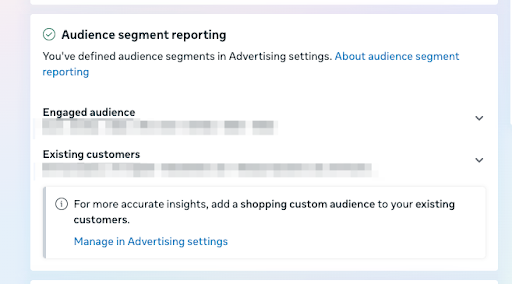Everything You Need to Know About Audience Segments
One of the most common issues we encounter when reviewing Meta ad accounts is advertisers not using Audience Segments—or worse, not even knowing they exist.
Without audience segments configured there's no way to tell how much of your budget you are spending showing your ads to customers who have already bought from you, while struggling to reach genuinely new prospects. Audience segments solve this problem by allowing you to define, and then report on, how much of your budget you are spending on truly new customers, engaged customers (non-buyers who have already interacted with your brand), and existing customers.
In this guide we'll walk through everything you need to know about setting up, optimizing, and monitoring audience segments—because if you are not using this feature, you are probably leaving money on the table.
If you’re interested in audience targeting and segments for Meta ads, we’re about to be friends. Have you heard of the Foxwell Founders? We’re a group of 550+ advertisers, marketers, brand owners, agency members and owners, and more, collaborating daily on best practices for Meta Ads, Google Ads, Email/SMS, CRO, and more. We’re a tight-knit group of experts who have given up on doing everything solo in our industry, and are ready for something more. Interested? We’d love to have you. Click the button below to learn more and apply today.
Audience Segments: What Are They?
Let's start by looking at exactly what audience segments are, and where you can define them in Meta ads manager. There are 3 audience segments Meta allows us to define and report on:
Existing Customers (Bottom of Funnel): Defined by Meta as "An audience you define in your ad account settings as people that have purchased products or signed up for your services."
Engaged Audience (Middle of Funnel): Defined by Meta as "An audience you define in your ad account as people who are aware of your business or have interacted with your products or services, but have not made a purchase."
New Audience (Top of Funnel): Everyone not in your Existing or Engaged audiences.
You can define these audiences in the Advertising Settings section of Meta Ads Manager, which you can find in one of two different ways. You can either go to All Tools/Audience Settings:
Or, while building out a campaign in ads manager, at Campaign Level look for the Audience Segments Reporting block:
If you've defined your audience segments you will see them here, and if you haven't (or, as in the above example, Meta is recommending additional audiences to use in defining them) you will see a link to Manage in Advertising settings, which takes you to the same page as going to All Tools/Settings.
Recommended Configuration For Audience Settings
So, how should you define your audience segments to get the most value out of them?
For Existing Customers we recommend being as thorough as possible, using a 180-day pixel purchasers custom audience, as well as a customer list custom audience, ideally one that syncs with your CRM such as Klaviyo, and then as seen in the screenshot above, you can optionally also add a Shopping Custom Audience, though those are becoming less and less valuable as Meta has deprecated on-platform checkout from Meta Shops. The bottom line is you want an accurate view on how much you are spending on your existing customers, so the more thorough you can be here the better. The 180-day pixel and customer list are definite must-haves.
For Engaged Audience, we recommend using a 180-day pixel audience of website visitors, as well as a newsletter list custom audience. There is a school of thought to only use 30-day website visitor audiences here, and considering anyone who hasn't visited in the last 30 days as new business. While we understand that position, and ultimately it's up to each individual how they want to define their engaged audience, we still recommend using 180-day audiences to more fully understand how many people who are seeing your ads are truly new to you versus having engaged with your brand but not recently.
You might think you could add engagement custom audiences here, such as video viewers or people who engaged with your posts or ads—and, for reasons only Meta knows, you'd be wrong. Even though they have engage in the name, Meta does not allow you to use engagement custom audiences in your audience segments. Despite this limitation, having your audience segments defined gives you crucial insight into how your money is being spent.
If you have already created the audiences you can use in the Audiences section of ads manager they will be available to select in a dropdown menu for each audience segment. If you have not created them you will have the option right there in audience settings to create them without having to navigate to the Audiences section.
You'll notice that you don't define your New Audience—Meta will categorize anyone not in your Existing or Engaged segments as new. Unfortunately this means those video viewers or people who engaged with your posts and ads, if they did not actually go to your website or join your email list, will be defined as new.
Note that if someone would be part of both your existing and engaged segments—for example, someone who has both visited your website and purchased in the recent past—Meta will only consider them in the furthest down-funnel segment, existing customers.
Getting The Value Out Of Audience Settings
Now that you have your audience segments configured, you now have access to one of the most valuable reporting breakdowns in Meta Ads Manager. This is where you'll uncover insights about whether you are spending efficiently across your funnel—or accidentally hemorrhaging money on your existing customers. Let's look at how.
While viewing your campaigns in ads manager navigate to the Breakdown column (the column next to where you can customize your reporting columns). Go to Demographics/Audience Segments.
You can then get a breakdown of your campaign metrics by new, engaged, and existing audiences. Note that these breakdowns are only available going forward from when you configured your audience segments. Unfortunately there is no ability to report on your segments during the time before you set them. So, right after you set them you'll want to give yourself a few days before getting actionable insights.
When reviewing your audience segment breakdowns, you'll see dozens of metrics available, but two stand out as the most critical: amount spent and purchase activity (conversions). Here's why these two metrics matter more than anything else.
Amount spent tells you where your budget is actually going. This is crucial because Meta's algorithm will naturally gravitate toward the easiest conversions—which often means showing your ads to people who already know your brand. If you see that 60% of your budget is going to existing customers—that's a red flag that you're essentially paying to remarket to people who might have bought anyway. Your spend distribution should roughly mirror your business goals: if you're in growth mode, you want the majority of spend hitting new and engaged audiences, not existing customers.
Purchase activity by segment reveals your true cost per acquisition for each audience type. Yes, your existing customers will likely convert at a higher rate and lower cost—that's expected. But if you're spending heavily on existing customers, even if they are converting efficiently, you are missing the bigger picture. The real question is: are you acquiring enough new customers to grow, or are you just efficiently re-selling to the same people? Looking at purchases by segment helps you understand whether your funnel is healthy or if you've become over-reliant on retargeting.
Together, these two metrics paint a clear picture of campaign health. You want to see new and engaged audiences driving the majority of your spend and delivering the bulk of new customer acquisitions, while existing customers convert efficiently but don't dominate your budget.
Common Problems Audience Settings Will Surface and How to Solve Them
Problem: You discover you are spending too much money on existing customers.
Solution: Make sure you are excluding ALL existing customers—use the same audiences you used to define your Existing Customer segment. Pro tip: If you are using a synced customer list, make sure it's still syncing! Klaviyo syncs for example are notorious for breaking. And if you aren't using a synced list, make sure to continuously update it. Your 180-day purchase pixel custom audience should be covering this, but redundancy is good when it comes to existing customer audiences.
Problem: You discover you are spending too much on your engaged audience.
Solution: This one is a bit trickier, as we typically don't encourage people to exclude website visitors and/or social engagers from their campaigns unless you are running a dedicated retargeting campaign. But, in cases where you see more of your budget being spent on your engaged audience, the solution here is to exclude website visitors and possibly social engagers as well, depending on the scale of the problem. If you are seeing slightly more budget going to your engaged segment start by only excluding website visitors. If this doesn't appear to solve the problem, include social engagers in your exclusions.
Problem: You see that some of your lower-performing top-line campaigns actually have a higher new customer ROAS, but you are reluctant to scale them because when you look at overall ROAS other campaigns are much higher.
Solution: Even though your instinct may be to lower budget due to a lower top-line ROAS, we'd recommend scaling whatever campaigns have the highest new customer ROAS, even if those campaigns have lower overall ROAS. It means that the campaigns with higher overall ROAS are primarily driving retargeting conversions. There's nothing wrong with that, but for most advertisers the key to growth is in new customer acquisition. Make sure the majority of your budget is being spent on the campaigns driving the best new customer ROAS.
There are exceptions to this rule, such as during big sale periods where you'd expect more retention purchases, or if your business priority is short-term revenue vs long-term growth. But generally speaking, spending more of your budget on the campaigns driving efficient new customer growth will be more beneficial than spending on campaigns with less efficient new customer growth, even in cases where their top-line ROAS is higher.
If this blog has been helpful, imagine how helpful 24/7 access to some of the world’s best e-commerce marketing minds would be. That’s exactly what you’d have in Foxwell Founders.
Audience segments are one of those rare Meta features that deliver immediate, actionable insights with minimal ongoing maintenance. Once you've configured your segments and started monitoring the data, you'll wonder how you ever ran campaigns without this visibility. The difference between blindly optimizing for overall ROAS and understanding which audience segments are actually driving growth can mean the difference between scaling profitably and spinning your wheels. Take the time to set up your audience segments properly, check in on them regularly (we recommend at least weekly), and let the data guide your budget allocation decisions. Your future self—and your new customer acquisition numbers—will thank you.