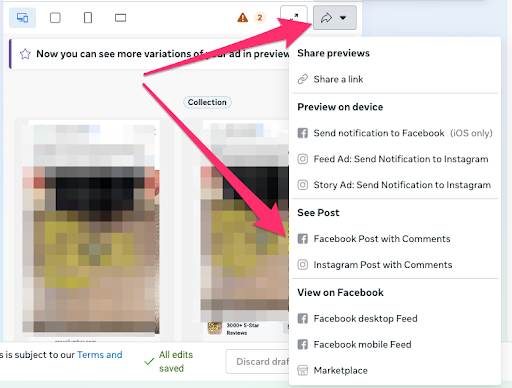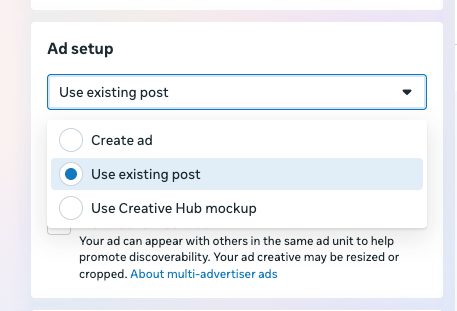Using Social Proof for Improved Meta Ads Performance
9 x 16 with Safe Zone and Post IDs - Aggregate Social Proof and Learnings for Better Performance
If you're running Meta ads in 2025, you've probably thought a lot about what creative formats to use, whether it’s worth it to customize assets for each placement, and how to maintain that highly valued social proof across campaigns.
Here's the good news: there's a winning combination that solves all of these problems at once. By using Post IDs alongside 9x16 images with a 1x1 safe zone in the center, you can create ads that look stunning across every placement - Feed, Stories, Reels, and beyond - while giving Meta's algorithm exactly what it needs to optimize performance. This isn't about choosing between aesthetic appeal and algorithmic efficiency; it's about having both. In this post, I'll show you why this approach works, how to implement it, and why it should become your default creative strategy for Meta advertising.
In short, this strategy is about working with Meta's algorithm instead of against it. Post IDs ensure that every like, comment, and share accumulates on a single post while allowing Meta to aggregate all performance learnings at the post level—making your ads both more trustworthy and more optimized. Meanwhile, 9x16 images with a 1x1 safe zone give you a single versatile asset that looks great everywhere, from Feed to Stories to Reels, while consolidating all impression data into one unified learning signal. Together, these two tactics create a compounding effect: more social proof, richer data, faster optimization, and ultimately, better performance at lower costs.
Ever feel alone in the advertising industry? Join 550+ other advertising experts in the Foxwell Founders just waiting to discuss all things Meta ads, Google ads, Email & SMS, CRO, and more with you. We’d love to have you! Learn more at the button below.
Why Post IDs Are Essential
Preserving Social Proof
A Post ID is Meta's unique identifier for a specific piece of content on Facebook or Instagram. When you create an organic post on your Page or Instagram account, Meta assigns it a Post ID. - a string of numbers that serves as that post's permanent address in the platform's system. The same is true for ads…when you create a single ad Meta assigns it a post ID as well.
If you want to create a 2nd, identical ad (same creative, copy, headline, etc) - for example, for use in a different campaign or even a different ad set within the same campaign - if you duplicate your existing ad this creates a new post ID. However, you can create this 2nd, identical ad by using the post ID from the original ad. Doing this allows you to maintain social proof across both ads. AKA, if someone likes, comments or shares the ad in one of your campaigns, someone else viewing the copy of your ad in another campaign will see that like, comment or share.
Social proof is one of the most powerful psychological drivers in advertising. When someone sees an ad with 500 likes, 50 comments, and dozens of shares, they instinctively trust it more than an identical ad with zero engagement. This social validation signals quality, relevance, and authenticity, especially important in an era where consumers are increasingly skeptical of advertising.
Without Post IDs, every new copy of this ad creates a fresh post with zero engagement. You might be spending thousands of dollars promoting what looks like the same ad, but each version is collecting social proof separately. One ad might have 200 likes while another has 150, and a third has 75—all for the same creative. By not aggregating the social proof together you are actively undermining the efficacy of your ads.
Aggregated Learning at the Post Level
Meta's delivery system is constantly learning, using signals from every interaction - or non interaction - with your ads. When you create separate ads for each campaign, you're forcing Meta to learn about each one independently.
With Post IDs, all learning happens at the post level. Meta aggregates every signal from every campaign, ad set, and placement where that post appears. The algorithm builds a much richer, more comprehensive understanding of who responds to this creative and why.
This aggregated learning can translate into better performance. Meta's algorithm needs data to optimize effectively. The more data it has, the faster it can begin delivering efficient performance.
How To Implement Post IDs
Step 1 - Create Your Initial Ad
The first step in this process is to make your initial ad. I like to use a repository campaign for initial ad creation: a campaign, always turned off, where I make my initial version of each ad.
In this campaign, create an ad as you normally would, and publish it. Remember, the campaign is off, so this ad will not go live nor will you be charged for it. Wait a few minutes after publishing the ad, then navigate to the sharing dropdown at the top right of the preview of your ad, and choose "Facebook Post with Comments" (see below).
The URL when you view the post with comments contains the post ID - it's the number after /posts/ in the URL.
Copy that number onto your clipboard. Next, navigate to the new ad you would like to create in Ads Manager. Click Create Ad as you normally would, but in the Ad Setup module, instead of selecting Create Ad, select Use Existing Post. In some versions of Ads Manager, this terminology has been changed to Use Boosted Post. Paste the post ID from your clipboard into the provided field.
That's it! Once you add the post ID into the provided field you have created a new version of your ad that shares the same post ID with the original version. You can do this as many times as you like, and any social proof - or learning - from any of the ads will be applied to all of them.
Asset Customization
But, you might ask, what if I'm using different asset sizes for different placements? In a moment we'll get into our preferred alternative, but if you are using different asset sizes for different placements you can still do that, even while using the post ID method of duplicating ads. Just navigate down to the Edit Placement dropdown and add your different sized assets there as you normally would. But, if you are using 9x16 creative with a safe zone, you won't need to take this extra step.
The 9x16 Format with 1x1 Safe Zone
Understanding the Format
The 9x16 aspect ratio is a vertical, portrait-oriented format—essentially, it's your phone screen. If you think about how people actually use Instagram and Facebook, they're scrolling vertically through Stories, Reels, and their Feed with their phone in portrait mode. The 9x16 format is designed for exactly that behavior.
This asset size has become increasingly important since it was first introduced. In fact, at this point I'd say it's almost essential that you at least have a 9x16 asset, whether it is the main ad image or using the asset customization functionality.
However, where we've seen the greatest success recently is by using 9x16 assets as the main ad image for all placements, and employing a 1x1 safe zone in the middle of the image so all the critical components of the ad are visible even when cropped for Feed placements.
This has a few benefits: it allows your ad to look great on all placements, it gives your image extra real estate in Feeds to better attract attention and stop the scroll (while the image still will get cut off, you get more than just the 1x1 that using a square image would provide), and, much like with social proof and post IDs, it allows Meta to consolidate all learnings together on one asset, as opposed to different assets, each with their own unique asset ID, splitting learnings between them. For example, instead of 10,000 impressions on your 1x1 variation, and 15,000 impressions on your 9x16 variation, you might have 25,000 impressions on one asset. More data = better optimization.
The combination of Post IDs and 9x16 assets with safe zones isn't just a good idea, it's a big performance unlock. The beauty of this approach is its simplicity. You're not adding complexity - you're removing it. One post ID, one versatile creative asset, all placements covered, all data unified. No more managing dozens of asset customizations, you get a little extra screen real estate on Feeds, no more fragmented social proof, better learnings, and more signals both for the algorithm and the user.