Mastering Creative Best Practices for Roku Ads Manager
If you’re already winning on Meta or TikTok then you’ve got great creative instincts. But what works in a scroll environment doesn’t always land in a streaming one. Roku Ads live on the biggest screen in the house where viewers sit back, not scroll. This means your creative needs to be slower, clearer, and more cinematic while keeping that strong, relatable energy that makes social ads convert.
This guide will show you exactly how to adapt your top performing social creatives for Roku.
Step 1: Know the Roku Specs
Before uploading, make sure your creative meets Roku’s technical standards.
Videos must be in .MOV or .MP4 format, with a maximum file size of 1GB and a 16:9 aspect ratio (1920x1080 pixels).
The acceptable length is between 6 and 92 seconds, and the frame rate should be between 23.98 and 29.97 FPS.
Use AVC or ProRes 422 HQ codec, and ensure your bitrate is at least 6 Mbps for video.
For audio, use PCM (preferred) or AAC, with 2 channel stereo, 16- or 24-bit depth, and a 48 kHz sampling rate.
If your creative includes overlays, keep text under 40 characters, logos as PNGs under 150KB, and overlay messages under 236 characters. Your landing page must start with http:// or https://.
If your video doesn’t meet these requirements, use Roku’s Creative Upscaler to automatically enhance your video quality so it’s TV-ready.
Step 2: Choose Your Best Social Creatives
Start with your top performers meaning the ads with high click-through rate, strong hook rate, and great ROAS. Look for creatives that tell a clear story or show strong testimonials.
Prioritize 1:1 or 4:5 videos since they reframe well into Roku’s 16:9 landscape layout.
Step 3: Reframe for 16:9
Roku only supports full-screen landscape video (1920x1080). Re-edit your square or vertical social creative into this format using tools like Adobe Premiere, Descript, or Kapwing.
When reframing, keep your subject and text centered, use larger typography, and avoid putting anything near the edges. Keep in mind that viewers are sitting 8–10 feet away.
Step 4: Adjust Pacing
Social ads move fast because people scroll fast. On TV, slower is better. Extend your shots by 10–20% to give viewers time to process visuals, product benefits, and key messages. If you rush, your ad will feel chaotic. Don’t rush, give your creative space to breathe.
Step 5: Add Voiceover or Captions
Most Roku viewers watch with the sound on, but captions help reinforce your message. Add a friendly, conversational voiceover or use simple captions that emphasize your hook and CTA. Keep on screen text short, bold, easy to read and no tiny subtitles.
Step 6: Modify Your CTA
Roku ads aren’t clickable like social ads, so your call to action should drive recall, not clicks.
Instead of saying “Shop Now” or “Click the Link”, use phrases like:
“Learn more at [brand].com”
“Visit us on Roku Channel Store”
“Find out more at [brand].com”
The goal is brand memory. Viewers should know exactly where to go after the ad ends.
Step 7: Test and Optimize
Just like paid social, testing is everything. Run multiple creative versions and see which performs best on Roku. Test different hooks, overlay colors, CTA styles, and even pacing.
Experiment with short (:15s) and long (:30s–:60s) versions and you might be surprised which one converts better.
This is your full creative framework for repurposing and optimizing social ads for Roku.
1. Start with what’s working: Use your highest performing Meta or TikTok ads you know the ones with proven hooks, images, or storytelling. Build on that success instead of starting over.
2. Use the full 16×9 canvas: All Roku ads run on TV screens, so your creative must fill the frame in landscape format (1920×1080). Avoid cropping or black bars. Ensure file size (≤1GB), frame rate (~24–30 FPS), and duration (6–92 seconds) meet specs.
3. Optimize for TV viewing distance: Viewers sit about 8–10 feet away. Make text large, bold, and high contrast. Avoid fine print and clutter.
4. Hook quickly: Grab attention in the first 5–10 seconds. Use a strong visual, clear message, or striking movement to stop mental scrolling.
5. Balance branding and storytelling: Show your logo early, but keep it natural. Don’t make your ad feel like a pure brand spot. Lead with value, emotion, or benefit first.
6. Clarify your value proposition: Tell viewers exactly what you do and why it matters. Keep it simple with clear benefits over clever wordplay.
7. Nail your CTA: End with a strong, memorable call to action. Use both text and voiceover to reinforce it. Drive to your site, Roku channel, or another clear destination.
8. Consider pacing and length: Test both short (:15–:30) and long (:60–:90) versions depending on your objective. Awareness ads can be shorter; storytelling and education can go longer.
9. Match visuals and sound to the environment: Your ad plays on TVs, not phones so use cinematic visuals, high quality stereo audio, and clear narration. Avoid over editing or loud transitions.
10. Leverage interactive or shoppable features: If supported, use Roku’s overlays or interactive options to drive engagement or conversions.
11. Adapt your social creative smartly: When converting 9×16 or 4×5 videos, reframe elements so they fit the 16×9 format. Don’t just drop vertical videos into a horizontal frame.
12. Manage frequency and freshness: Rotate creative regularly to avoid ad fatigue. Keep your content fresh every few weeks.
13. Target intentionally: Use Roku’s demographic and behavior targeting options to align your creative with your audience’s interests.
14. Measure what matters: On Roku, look at view through rate, completion rate, and incremental reach and not clicks. Use these insights to refine future edits.
15. Ensure compliance: Always check Roku’s creative guidelines and allow 2–3 business days for review before launch.
16. Start with a test-and-learn mindset: Your first Roku campaign is your learning ground. Gather data, adapt, and scale based on performance.
17. Apply your social insights: Take what worked best on Meta, the hooks, visuals, tone and bring it to Roku.
18. Align your landing experience: If Roku viewers are likely to follow up on mobile, ensure your website or landing page loads fast, communicates clearly, and mirrors your ad messaging.
19. Refresh regularly: Even great creative fatigues over time. Rotate visuals, adjust CTAs, and test new cuts monthly.
20. Integrate cross-platform learnings: Look at how Roku ads complement your Meta and TikTok campaigns. Track awareness lift, brand searches, and retargeting performance to see the full funnel effect.
In Short
You don’t need to rebuild from scratch. Take what already works, stretch it into a cinematic experience, and make it feel at home on TV. That’s how you turn a social scroll-stopper into a streaming showstopper.